Reformatting your Polycom handset's file system
This article shows how to reformat your Polycom handset's file system.
Reformatting your Polycom handset's file system
To reformat your Polycom handset's file system, proceed as follows.
- On the handset, press the Menu button.
The screen displays the Main Menu.
- Select Settings.
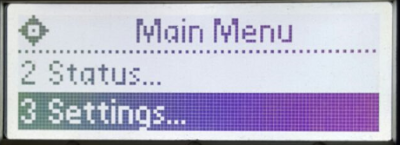
The Settings menu appears.
- On the Settings menu, select Advanced.
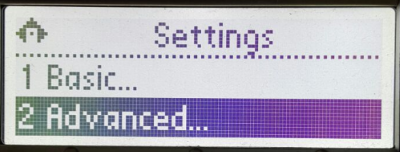
A Password screen appears
- Type in your phone Administrator password (456), then press Enter.
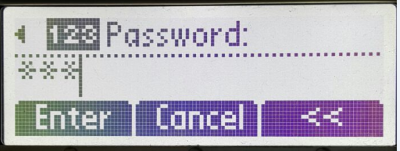
The Advanced menu appears.
- Select Admin Settings.
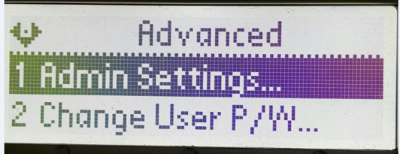
The Admin Settings menu appears.
- Select option 5, Reset to Defaults.
The Reset to Defaults menu appears.
- Scroll down the menu options, and select option 4, Format File System.
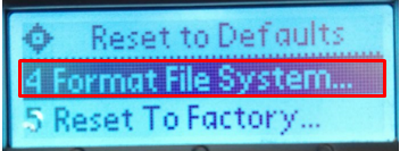
- Select Yes, to confirm your selection.
Your Polycom file system will now be reformatted.