End user hardware set up for basic broadband
Many broadband issues are found to be related to the onsite physical hardware set up.
This article describes, in general terms, the hardware configuration for basic broadband at an end user site, then shows how to check your hardware connectivity.
The sections covered are:
If, after checking hardware connectivity in accordance with this article, you still have a problem, then refer to more advanced diagnostics in knowledge article, KB0011453, Onsite ADSL broadband and phone testing.
Basic hardware connectivity
The hardware components of a basic broadband installation are illustrated below. Your PC is connected, by hardwire or wireless, to a modem/router. From there, via an RJ11 wired cable, to the modem port of a DSL filter, into a BT line socket, then on to your provider's network. The other port of the DSL filter is connected to your phone. The filter stops interference between the voice signal from your phone and the data signal from your PC.
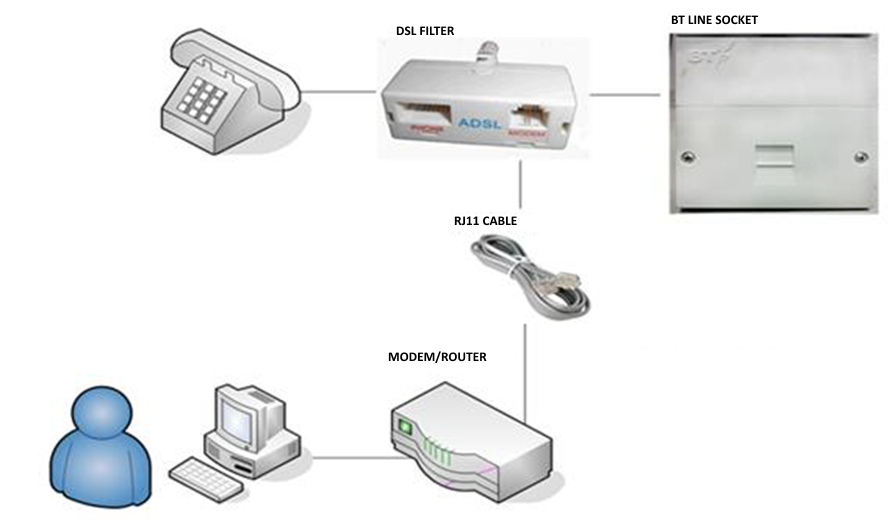
BT line sockets
Connection to the BT line may be via a single Master socket, or via one or more Extension sockets.
Master sockets
A domestic single British telephone line installation has a single Master socket or line box in the premises, which is provided by BT or another service provider. This socket is the demarcation point between the, "end user-owned and maintained on-premises wiring", and the telephone network and may sometimes be called the MPOE (Main Point of Entry).
With modern (NTE-5) Master sockets the demarcation point is actually within the socket. The lower half of the front plate and associated wiring is the end user's, while the permanent wiring on the non-removable section behind this remains the responsibility of the service provider. Additional internal Extension (secondary) sockets are wired off the Master socket.
Note:
End users are not permitted to access the wiring in a Master socket without a removable lower section, and must instead use a plug-in extension kit if Extension sockets are required.
The BT Master socket front plate may contain one socket,

or two sockets.
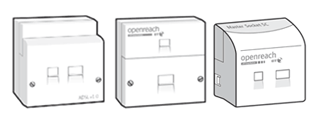
If your Master socket contains two sockets (one for phone and one for broadband), then the ADSL line is already split between your phone and broadband, and you don't need a DSL filter (on this, or any other devices connected to phone sockets or extensions). You must always plug your modem/router into the broadband connection. If you plug it into a phone socket, it just won't work.
The Test socket
When broadband/ADSL issues occur, you may be asked to 'try the Test socket. The Test socket is located behind the lower faceplate of the Master socket. The reason you use the Test socket is to ensure that your internal phone wiring or phone equipment isn't interfering with your broadband connection. Using the Test socket is explained in knowledge article, KB0011453, Onsite ADSL broadband and phone testing.
Extension sockets
BT Extension sockets generally contain a single socket, and look exactly like a version of the single Master socket, without the horizontal bar across the socket.

Extension sockets connect back to the Master socket so, wherever possible, you should connect via the Master socket, as this minimises internal wiring.
Checking your hardware connections
If you have a problem with your broadband service, it's good practice to quickly check your hardware connections before proceeding further.
- Check that your broadband hardware components are connected together correctly, the cables undamaged, and the connections secure.
- Check that your PC and modem/router are connected to a power source and switched on.
- If your PC is connected to an Extension socket, then try connecting it to the Master socket if possible, and see if the problem is resolved.
- If the problem is resolved when connected directly to the Master socket, then investigate the internal phone wiring and Extension socket.
If your broadband connections are fine, and your equipment switched on, but the problem remains, then refer to knowledge article, KB0011453, Onsite ADSL broadband and phone testing.