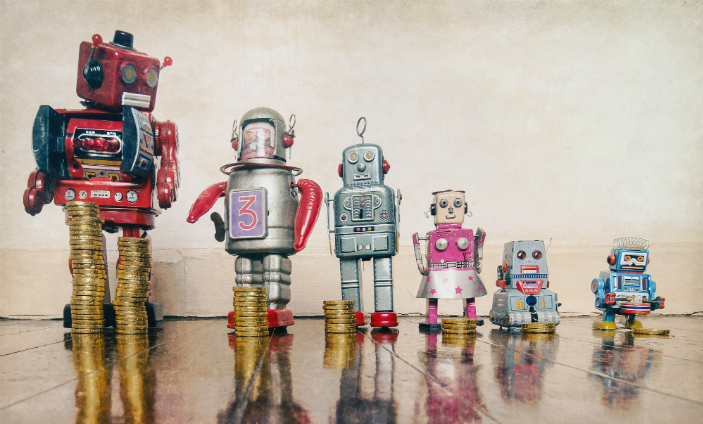10 ways to increase business productivity with Office 365

If your business is no longer constrained by purely office-based work, productivity could increase by 30 to 40 per cent, according to research published by Microsoft. Being able to do business anywhere is a key capability for 2016 that Office 365 addresses with bells on. Here are 10 ways Office 365 keeps your business mobile and increases productivity.
“Work is something you do, not somewhere you go.” ~ Laurie Coots
1. Office 365 is in the cloud – with OneDrive hosting service
Gone with the wind is the need for a physical onsite server or a contract with an offsite host. With Office 365, Microsoft’s OneDrive cloud hosting service gives you 24/7/365 access to business email and projects. You can be seriously competitive – ready and able to respond to any request and meet any deadline.
Never again worry about office closures or operational interruptions or incidents
2. Data is encrypted and highly secure, meeting industry standards and regulations
On top of encryption, your data is stored on Microsoft’s physically secure servers, which are also protected with continuous threat management and security monitoring. Additionally, Office 365’s controls are approved by EU data privacy authorities. In 2014, Microsoft became the first cloud provider to receive approval from the Article 29 Working Party, an independent advisory body established by the European Parliament to focus on data protection. The ruling confirmed that Microsoft meets the high standards of EU data protection legislation so, regardless of where data is stored, it’s protected to a standard approved by EU authorities.
3. It’s accessible on multiple devices, anywhere
Each Office 365 user can sync their license to up to five different devices, including any PC/Mac, and any iOS, Android or Windows device. Video-conference from a laptop in your sitting room, edit a presentation on your tablet on the plane or check up on emails at your favourite coffee house.
4. You always have the latest version of applications and software
Office 365 has all your old favourites such as Word, Excel, Power Point and Outlook. It also has SharePoint, where you can manage projects, share documents and collaborate with your team – all in real time.
5. You get a serious amount of storage for mailboxes and files
No longer need you worry if a ginormous file will clog your inbox of if your physical exchange server is approaching capacity. With Office 365 cloud storage, you get exchange mailbox storage of 50 GB, and one TB of file storage. Store and back up all of your large, critical files online and access them anywhere.
Office 365 also increases business productivity because of these five awesome things.
6. Communication is sophisticated and fast
Keep your teams up-to-date of everyone’s whereabouts and activities with shared calendars and instant messaging. No matter where you are or what you’re doing, you can all keep in touch.
7. Teams can collaborate on projects with SharePoint
Be confident that you and your team are always working on the latest SharePoint versions of ongoing projects. You can:
- Plan and monitor projects using shared calendars, task lists and other tools
- Design and automate workflows
- Develop your own business tools like a company survey, blog or even Intranet
- Connect and create with SharePoint’s co-authoring and video-conference features
8. Social: Yammer and Skype for Business increase employee engagement and productivity
If you want your employees to bond and even become friends, Office 365’s Skype for Business (formerly Lync) and Yammer, a private social network designed for businesses, will help do just that. With increased communication on a more social level, employees can enjoy a stronger sense of belonging, which is proven to improve employee engagement and productivity. We can personally vouch for that at Cloud Direct, where we make great use of Yammer and Skype for Business. Since we introduced it to the business, employee engagement has increased and remained consistently high.
9. You choose the plan that suits your business
Pick from a selection of Microsoft’s Office 365 subscription plans and customise features to serve your business size and needs.
10. ROI: you save on travel costs, IT support and software – and gain in productivity
In terms of basic cost savings, Office 365 saves you spending money on hardware, third-party software, additional IT support and unnecessary travel costs. A 2014 HBR-Verizon survey report showed that, of companies that had moved email and data to the cloud, nearly two thirds (61 per cent) recorded increased employee productivity.