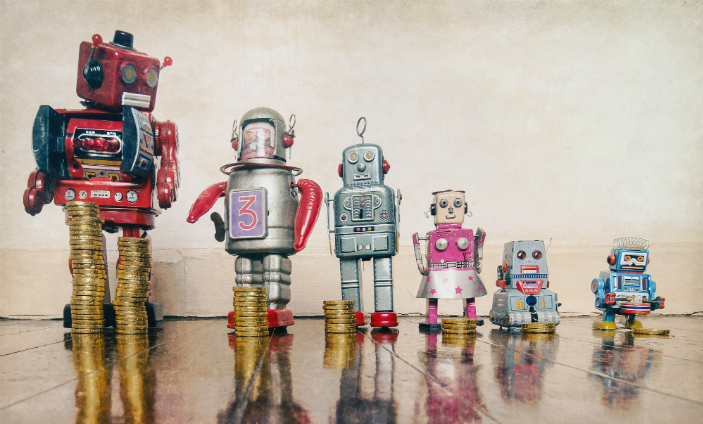Defeat the hackers with Microsoft 365’s security updates

A recent survey has revealed a large percentage of SMBs feel vulnerable to cyber-attack. It’s important to ask yourself: what is your business is doing to protect itself against faceless hackers? For those of you who may have already fallen victim to a cyber-attack, I am sure you will agree, prevention is better than a cure.
“71% of SMBs recently surveyed feel vulnerable to a cyber-attack”
– (Microsoft, 2018).
Microsoft recently announced additional security enhancements to Microsoft 365, so you can be sure your business has a strong defence against cyber-attacks. Microsoft 365, in a nutshell, combines all the collaboration tools of Office 365 with enhanced security. It’s an affordable, solution for enabling workplace modernisation and safeguarding your business against the cyber criminals of the world.
So, what prevention strategies do the new Microsoft 365 updates have in store?
Employee protection against phishing and ransomware
Cybercriminals favour phishing and ransomware to encourage employees to unwittingly give out sensitive information. The results are catastrophic for SMBs, from a loss of customer trust to financial turmoil. You only need to look at the WannaCry ransomware attack to realise that prevention is your best bet.
Microsoft 365’s security updates work to prevent phishing and ransomware attacks through:
- Sophisticated attachment scanning and AI-powered analysis to detect and discard dangerous messages;
- Automatic link checks in emails, quickly assessing if they’re part of a phishing scheme to prevent employees accessing unsafe websites;
- Device protection to prevent devices from interacting with ransomware and other malicious web locations.
Prevent the unintentional leak of sensitive business data
Most SMBs handle sensitive information. Over half collect and store National Security Numbers and 29% handle bank account details (Microsoft, 2018). The real challenge for SMBs like yours is, how to prevent the leakage of this sensitive data.
The new security features of Microsoft 365 rise to this challenge by:
- Providing policies to prevent data loss by identifying, monitoring, and protecting sensitive information like National Security Numbers and credit card numbers;
- Empowering employees to access manage emails in Outlook, to protect sensitive information;
- Email archiving and preservation policies to help ensure data is properly retained through continuous data backup and compliance;
- BitLocker device encryption on all Windows devices to help protect against data theft or exposure if a protected device is lost or stolen.
All the updates contribute to comprehensive protection in a single subscription that will help to prevent cyber-attacks on your business.
For more information about why Microsoft 365 is the complete solution for Workplace Modernisation, security and device management for your SMB book a FREE consultation.