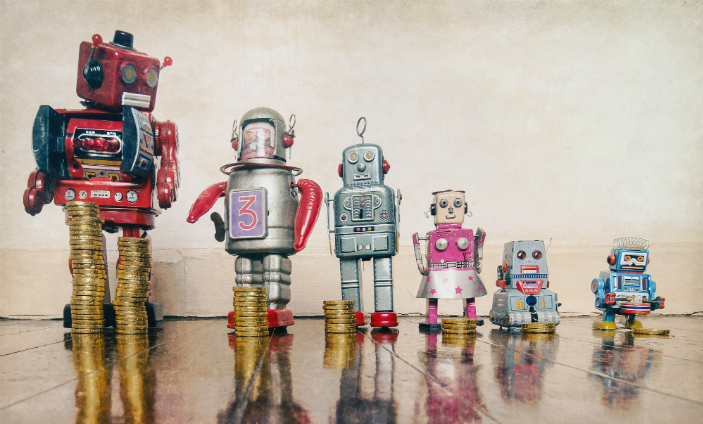Four critical ways cloud technologies can keep your business mobile AND secure

In the wake of HM Government’s Cyber Security Breaches Survey 2016, cyber security is shooting up the agenda of small-medium organisations. According to the report, the most severe breaches can now cost small-midsize businesses as much as £310,000 – nearly three times the 2014 figure of £115,000. This blog looks at four critical ways cloud IT can help keep your data and business secure in our increasingly mobile world.
1. Manage who can access what data
A big challenge for organisations today is how to maintain control over business applications, across datacentres and public cloud platforms. Why is this? It’s mainly down to the increase in the number of a) employees bringing or choosing their own devices (BYOD) for work and b) the number of available Software as a Service (Saas) applications.
Identity and access management technology addresses this challenge directly. It protects you right across your cloud applications and on-premises deployments. It helps with two key areas:
Managing, monitoring and reporting on access to business resources
It protects access to applications and resources across the business, allowing additional levels of validation such as multi-factor authentication and conditional access policies. It also monitors suspicious activity with advanced security reporting, auditing and alerts.
Keeping employees productive with self-service and single sign-on
Rather than having to wait for helpdesk assistance, you can select which employees can self-serve tasks like resetting a forgotten password or requesting access to applications. At the same time, this frees up IT support resources.
This technology also features single sign-on, which means your people only have one username and password to remember. Plus they have a consistent experience from every device.
2. Manage your mobile devices and applications
The BYOD trend means employees are working from anywhere on any device and still want to access all their usual business resources. The challenge for IT administrators is how to enable this whilst at the same time protecting corporate resources from unauthorized access or use.
Application and device management technology is available either from the cloud or on-premises. It allows for remote wiping, for example, should a device be lost or stolen.
A few other things you can do:
- Deliver and manage apps across all main devices and operating systems – such as iOS, Android, Windows and iPhone – from a single management console
- Encrypt data, reset passcodes and lock devices
- Deploy apps automatically for new devices, and allow users to install apps easily from a self-service company portal
- Automatically deploy certificates, WiFi, VPN and email profiles once a device is enrolled, allowing your people to access corporate resources seamlessly – with all the appropriate security configurations
- Prevent data leakage by restricting actions such as copy, cut, paste and save
3. Detect dormant cyber threats before they strike
Cyber-attacks and threats are growing in sophistication, frequency and severity. Today, it’s possible for an attacker to infiltrate your network and remain unnoticed for more than eight months. Worryingly, most attacks use compromised user credentials and legitimate IT tools rather than malware. Cloud technology helps you find these attackers before they can do any harm.
It uses intelligence and deep packet inspection technology to automatically analyse, learn and identify normal and abnormal behaviour surrounding users, devices and resources.
This technology can:
- Detect malicious attacks in almost real-time
- Uncover abnormal behaviour such as anomalous logins, unknown threats, password sharing or lateral movement
- Identify known security risks such as broken trust, weak protocols and known protocol vulnerabilities
- Provide clear reporting with a single view so you can see only the data you want
Give you recommendations for investigation and remediation for each suspicious activity
4. Collaborate securely – even outside your organisation
This technology allows you to deploy and configure access to corporate resources right across your on-premises environment as well as your cloud applications, while keeping your corporate data protected. You can share corporate information both inside and outside your organisation. So you remain in control of your data, even when it’s shared with others.
It allows you to:
- Follow a document inside and outside your organisation using an encryption policy
- Protect virtually any file type on any device
- Share files safely in email or via your preferred cloud storage services such as Microsoft’s OneDrive
- Choose whether you want on-premises or cloud deployment
- Track your shared documents to learn about document use or abuse.
Remember, you’re only as strong as your weakest link.
To find out more about cloud technologies, check out Microsoft 365 Business, which combines the power of Microsoft’s cloud technologies in one, easy package.