Creating a new LiveVault user account
This article guides you through the process of creating a new user account on LiveVault.
Prerequisites
Before creating a new user account you must be logged into the Backup Direct Server Management Service Portal (also known as the LiveVault Portal) with appropriate permissions.
To login to the Backup Direct Server Vaulting Management Portal,
- Open Internet Explorer.
Note:
The Backup Direct Server Vaulting Management Portal is optimised for use with Internet Explorer 10. If using Internet Explorer 11, then ensure your browser is set to compatibility mode.
- In the address bar, enter the web portal address https://backupdirect.onlinebackup.com and click return.
The Welcome LOGIN TO SERVER VAULTING page appears.
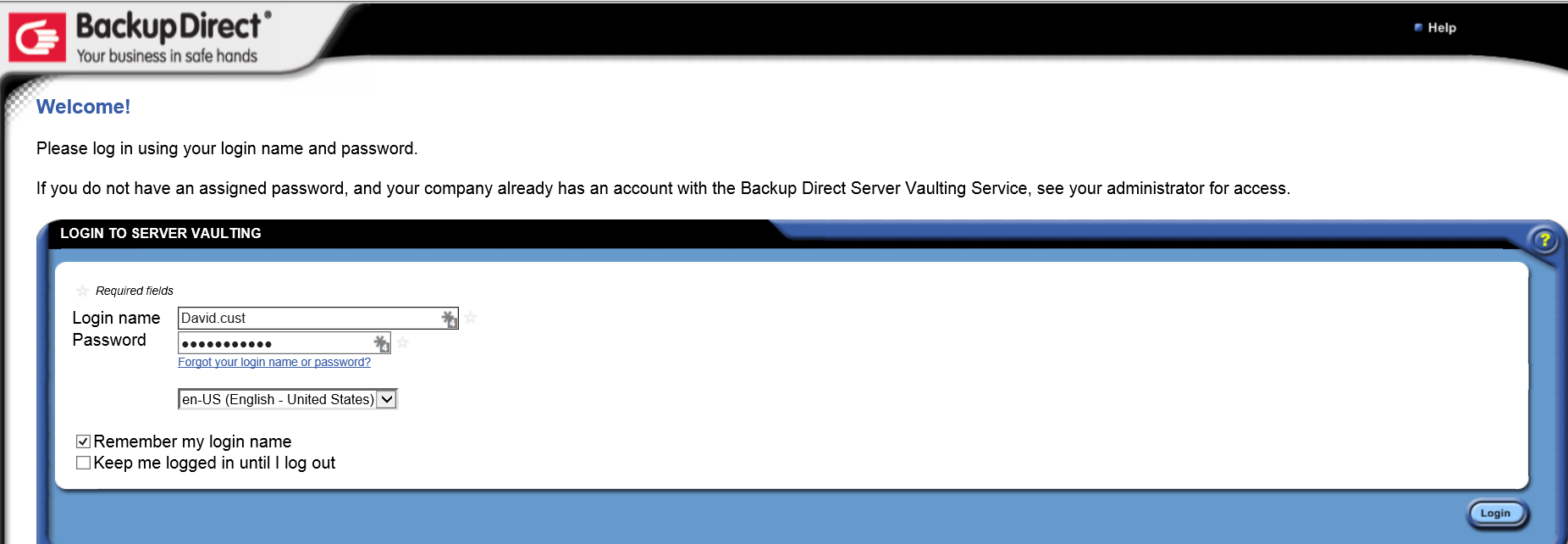
- Enter your login name, which was provided in your registration email
- Enter your custom password, which you will have created during the registration process
- Click Login.
The Welcome HOME page appears.
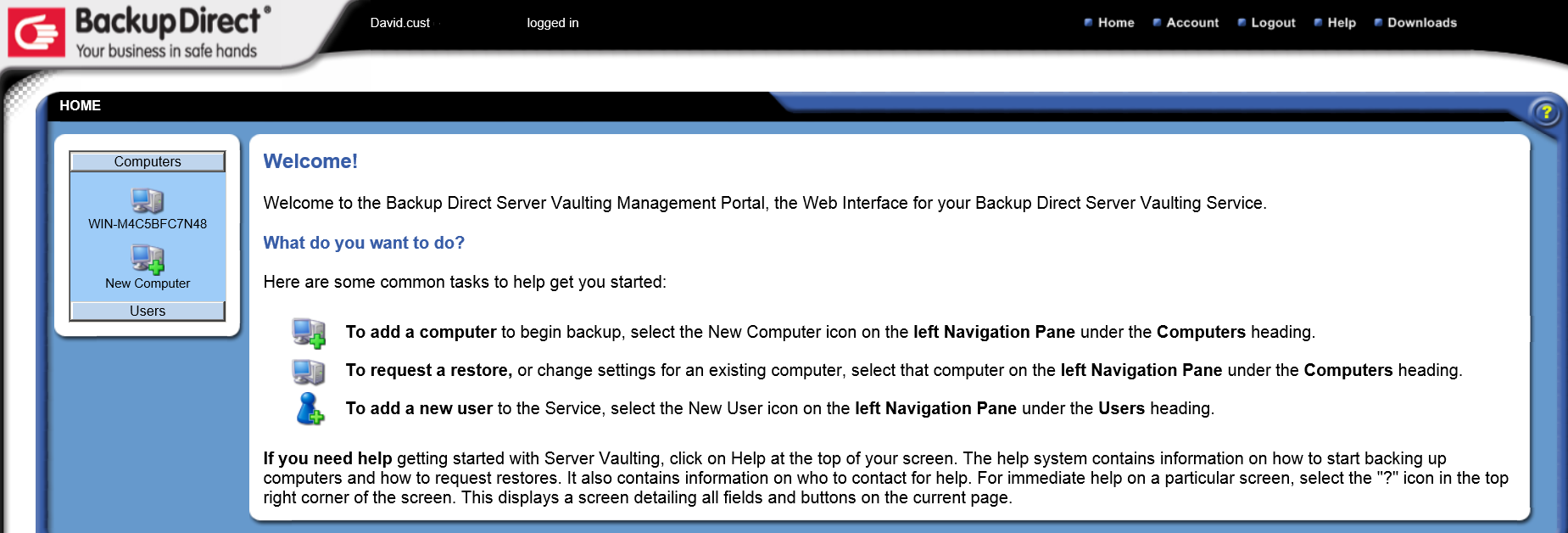
Creating a new user account
From the Wecome HOME page, in the Users section of the navigation pane,
- Click New User.
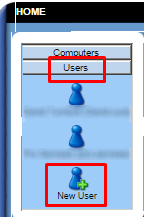
The NEW USER page opens.
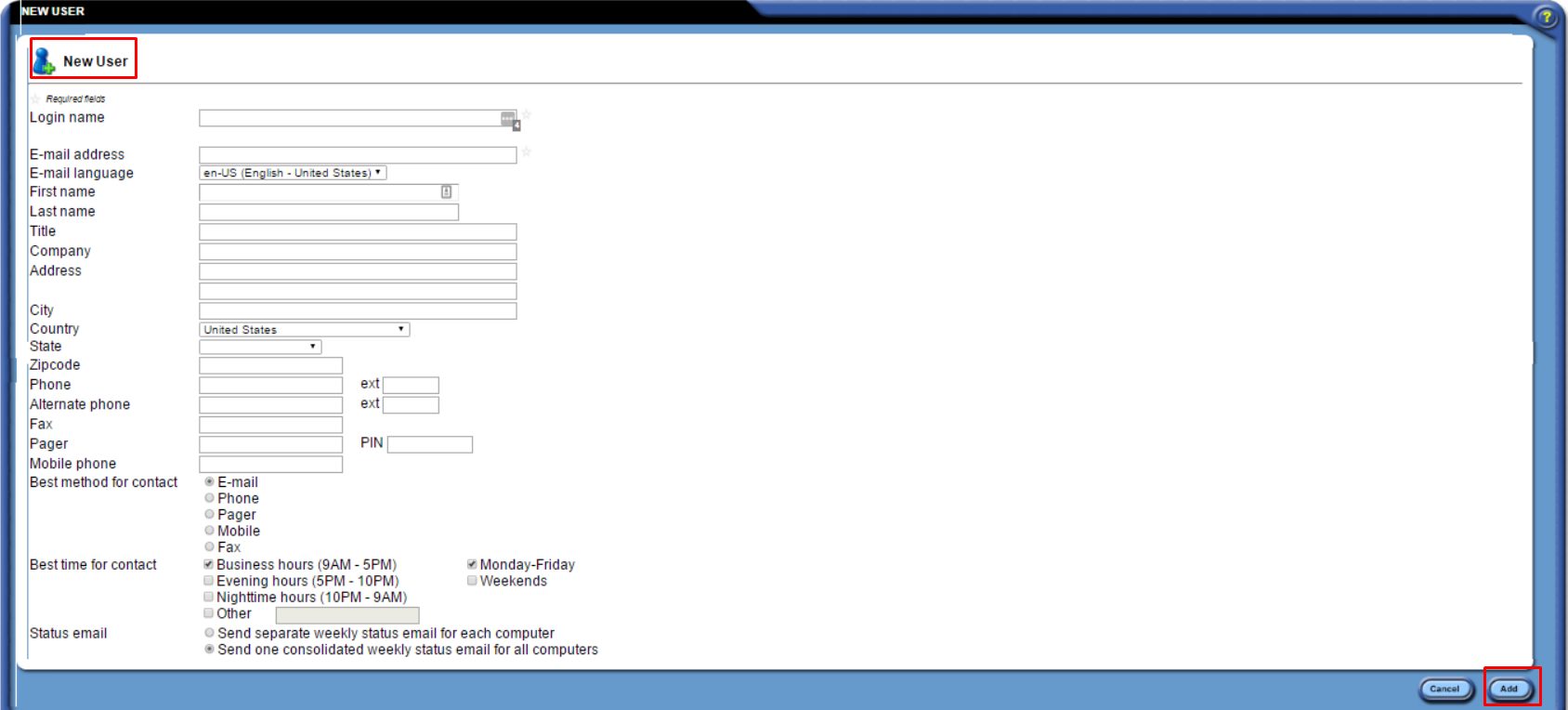
- In the NEW USER page, enter requested information.
Note:
You cannot continue unless you fill in all fields marked with an asterisk. Some special characters such as '< > +' are not allowed.
- Click Add.
The new user name appears on the navigation pane. The login name and password are automatically e-mailed to that user.