Changing your password (user)
When you are first added as a user for your company LiveVault account, you receive a system generated password. When you log in to the LiveVault Portal (also known as the Backup Direct Server Vaulting Management Portal, or Web UI) for the first time, you can change your system generated password to something more personal. You may also change your password at any time thereafter.
To change your password, proceed as follows.
Log in to the LiveVault Portal
To login to the LiveVault Portal,
- Open an internet browser, such as Internet Explorer.
- In the address bar, enter the web portal address https://backupdirect.onlinebackup.com and click return.
The Login to Server Vaulting page appears.
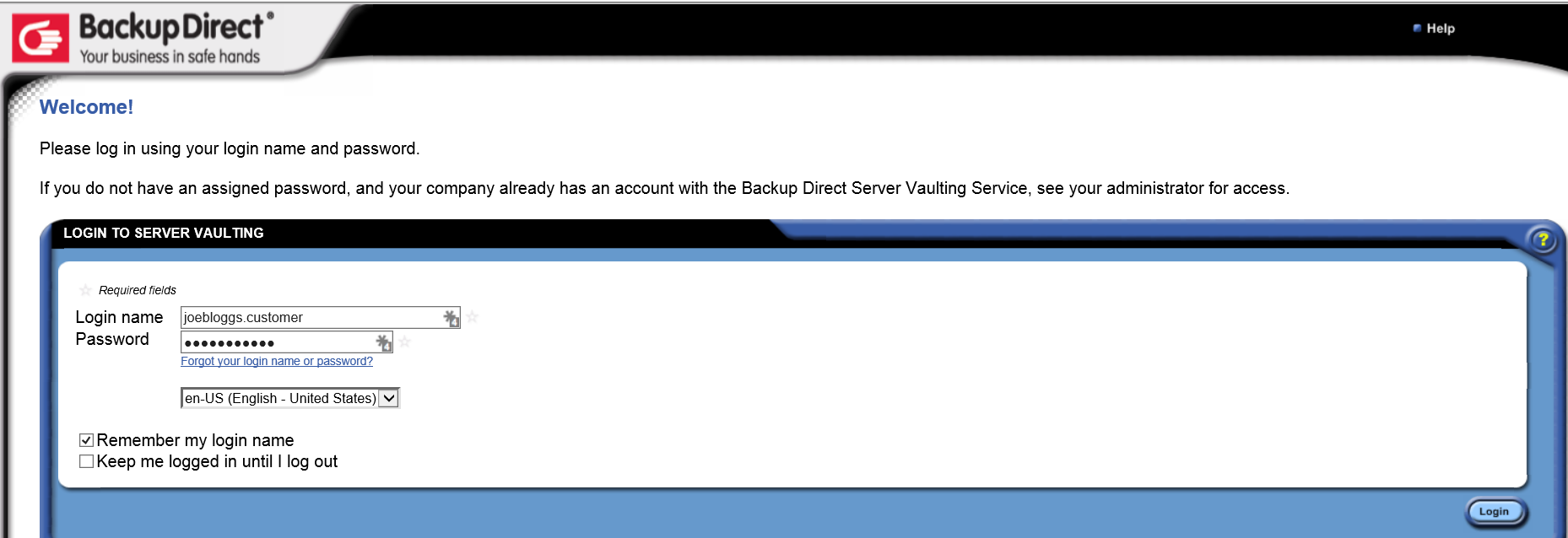
- Enter your Login name, which was provided in your registration email.
- Enter your Password. If this is a first time login then you will have received a system generated password.
- Click Login.
The home page for the LiveVault Portal appears.
.png)
Changing your User's password
- In the Users section of the navigation pane, select your name.
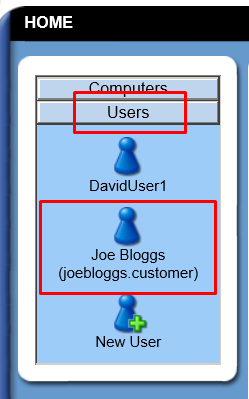
Your summary page opens.
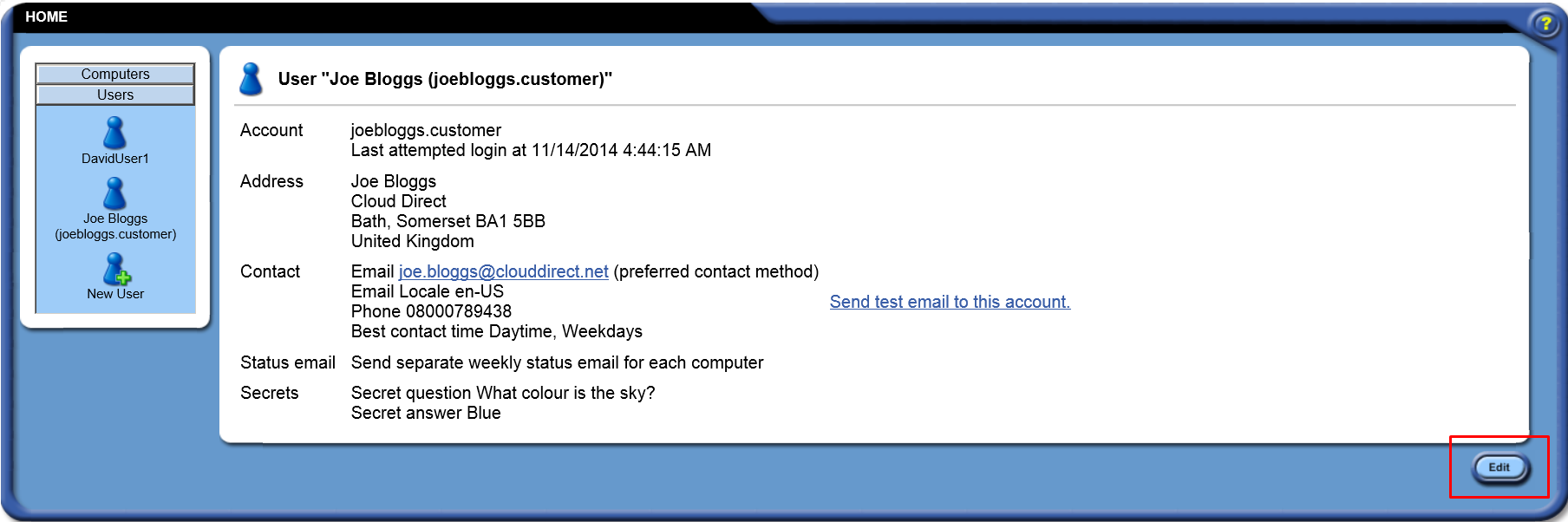
- Click Edit.
The Edit User page opens.
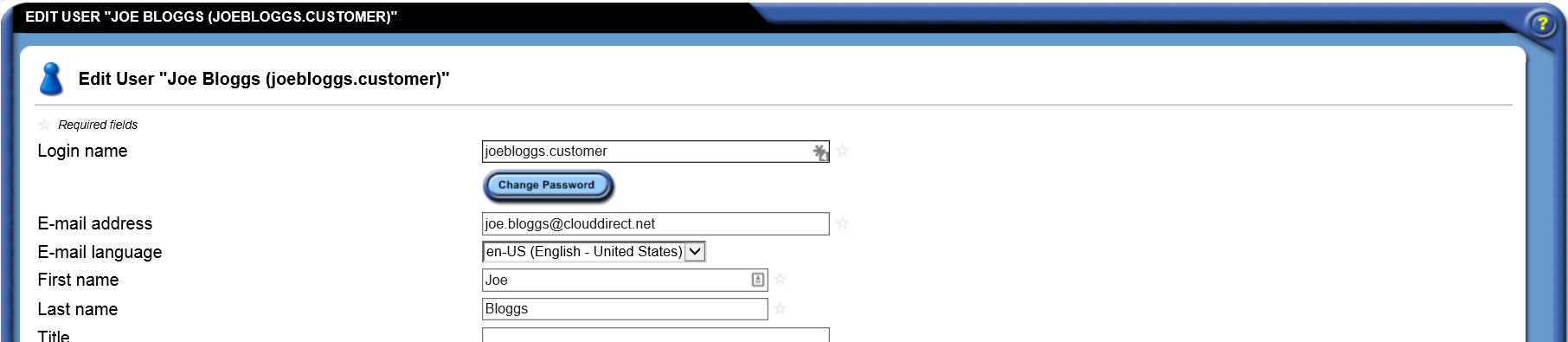
- Click Change Password.
The Change Password page opens.
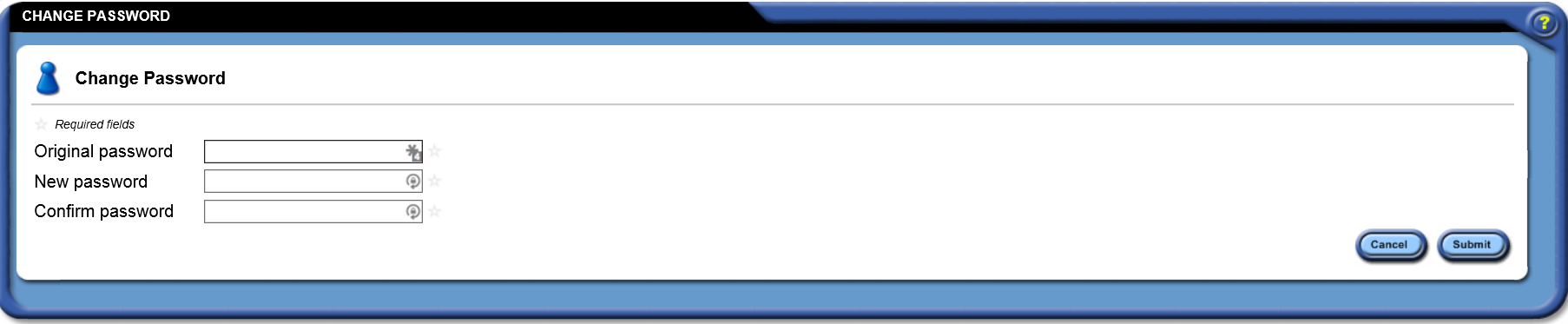
- In the Original password field, enter your current password.
For security purposes, the screen displays asterisks as you type your password.
- In the New password field, enter your new password, keeping the following points in mind:
- Some special characters such as '< > +' are not allowed.
- Passwords are case-sensitive.
- If your company uses the default LiveVault Portal password security settings, your password must be at least six characters, and include at least one letter and one number.
- If your company enforces a more stringent password policy, your password must meet the standards the administrator set.
- In the Confirm password field, enter your new password again.
- Click Submit.
The Edit User page re-opens.
- Click Save.
Your user password has now been changed.