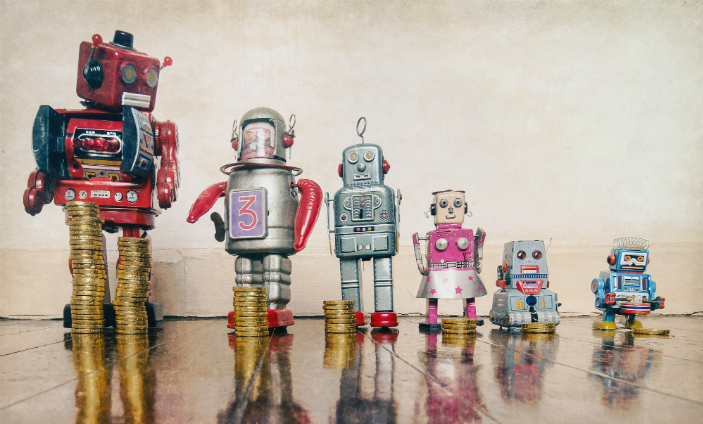Power to the people: Microsoft PowerApps for Office 365 and Azure

You may recall Microsoft’s “cloud-first, mobile-first” vision from my previous post – SharePoint: a lover not a hater. It describes today’s world of employees working on corporate applications, accessing data from on-premises and cloud-based systems – from anywhere, on any device. Tools such as Microsoft PowerApps help achieve this vision. It’s currently in public preview and available via the Office 365 portal. Let’s take a look.
Free your IT department from small projects
Traditionally, application development has resided within the realm of the IT department. However, often development time is expensive, constrained and typically focussed on larger scale strategic projects, which typically results in smaller scale projects being overlooked or side-lined. Yet while the gains from smaller scale projects may only be incremental, when combined, they can bring real benefits.
Unlocking innovation in apps – no coding required
PowerApps can help bridge the gap by allowing traditional developers to focus on the big-ticket projects using traditional tools and empowering less technical staff or even end-users to build smaller scale applications to address specific business challenges.
In simple terms, PowerApps allow virtually anyone – with little or no coding skills – to build an application that can leverage data from a multitude of sources including Office 365, Azure and a growing source of third party services. These applications can be built and deployed to run on IOS, Android and via the web rapidly and easily – cutting costs and organisational red tape.
The more things change, the more they stay the same
The idea of empowering end-users to develop apps that address specific business needs may sound revolutionary. But this is not new. It’s already happening with expense reporting, project management and time recording. Historically, these systems have either been built by power users or contractors and often ex-employees, based on a variety of office tools including MS Access, Excel, Word and VBA. These applications are typically clunky, difficult to mobilise and support and rely on traditional infrastructures.
Putting it all together
With PowerApps, however, you can quickly connect users and technology to create the custom apps that solve your business needs. You can connect to the things you already have, build apps without writing code and publish and use on the web and mobile devices. In summary…
1. Just add PowerApps
Get inspired with pre-built templates or, if you prefer, start from scratch. You already have everything you need at your fingertips
2. Turn data into apps
Generate a meaningful app for your business by connecting to existing data sources and services – such as Excel files, SharePoint lists, CRM records or your custom APIs.
3. No code required
Customise a fully-functional app to build your own using device capabilities such as cameras, GPS and pen control – all without writing a line of code.
If you’d like to find out more about how Office 365 and Azure can help your business in a cloud-first, mobile-first world, please get in touch.