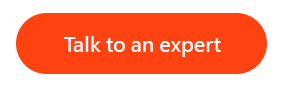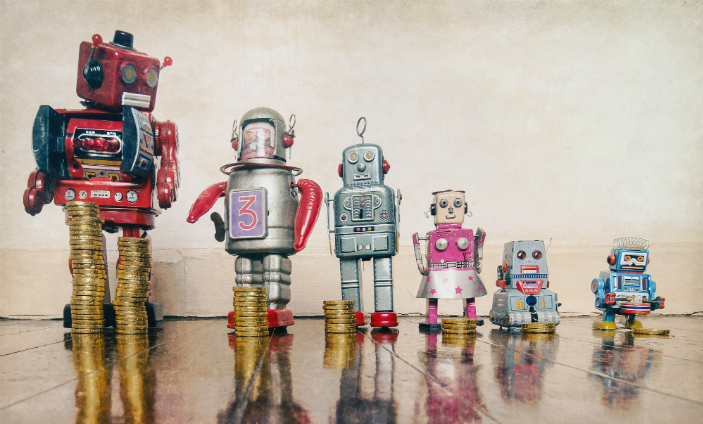A step-by-step guide for a smooth Skype for Business to Teams upgrade

91% of the Fortune 100 use Microsoft Teams, so why not join them?
Back in September 2017, Microsoft announced that Teams will build on the capabilities of Skype for Business. Microsoft Teams will bring together chats, meetings, calling, collaboration, app integration and file storage into one system. Skype for Business is now coming to End of Life on 31st July 2021, so it’s time to plan out how you’ll upgrade to Microsoft Teams.
To start benefiting from the capabilities of Microsoft Teams immediately, we’ve put together this guide to help ensure you have a smooth migration from Skype for Business to Teams.
Five steps to a seamless Microsoft Teams upgrade
Ensuring a successful transition is not just about changing the technology you use. It’s about changing your behaviour and empowering your employees to become Teams gurus. In this simple five-step guide we will show you how to do just that and seamlessly transition from Skype for Business to Microsoft Teams.
1. Spread the word
Before upgrading from Skype for Business to Microsoft Teams you need to make everyone aware of the change. The first step to change is getting your stakeholders onboard. Once your stakeholders are excited about Microsoft Teams, it will be easier to engage other employees about the change.
Sending an email announcement is a good starting point. But, why not follow up with an internal webinar to help get everyone on board? This is the perfect opportunity for employees to ask any questions they may have.
2. Prepare your team for Teams
Do you have any Skype for Business advocates in your organisation? They may need a little more persuading than others in adopting Microsoft Teams. Now’s your chance to share the benefits of Microsoft Teams with the rest of your employees.
Reassure them that things are only going to get better. Microsoft Teams has built on Skype for Business capabilities, meaning your employees won’t be missing out on any features they’ve previously been using. Microsoft has improved the way group chats, online meetings and conference calls take place. With Microsoft Teams, it has never been easier for employees to collaborate with Office 365 apps, including Word, Excel, PowerPoint and SharePoint.
They’ll be able to make their very own modern workplace. With the addition of third-party integrations to increase productivity. You can see a full list of the Microsoft Teams apps and integrations here.
No need to worry about governance in Microsoft Teams. The built-in security features of Office 365 extend to Teams, delivering the advanced security and compliance your business expects.
3. Activate the user upgrade notification
The truth is, everyone forgets things from time to time. Your employees will be busy with their daily duties, so it’s important to keep them updated with the progress of the upgrade. Otherwise, they may forget.
In Skype for Business, you can provide a visual alert to ensure employees are reminded of the upcoming upgrade to Teams. Microsoft has put together a simple guide on how you can enable these upgrade notifications.
4. Upgrade users to Teams
Today’s the day – your business is ready to upgrade from Skype for business to Microsoft Teams. Everyone’s excited about the new communication and collaboration solution to help them get more done.
Here are the instructions given by Microsoft to upgrade to Microsoft Teams:
In the Microsoft Teams admin centre, activate the upgrade switch by setting the coexistence mode to Teams Only. (In the admin centre, go to Org-wide Settings > Teams Upgrade.) Users will receive a notification in their Skype for Business client that they’ve been upgraded to Teams.
Once you’re all upgraded, Microsoft suggests you send an email to your employees and encourage them to start using Microsoft Teams. Highlighting a key point of contact is vital at this point for employees to ask any questions they have and remind them of any resources available to support the transition from Skype for Business to Teams.
5. Maximise user adoption
Microsoft Teams is in place. Employees have started using it. Now’s your chance to maximise user adoption. We have three suggestions to help you to make the most of your upgrade to Microsoft Teams.
Have a launch event. Why not celebrate your upgrade to Microsoft Teams with a launch event? Whether this is a quick ten minute get together in the meeting room or office lunch, it’s worth getting employees excited about the upgrade. If employees are engaged, they’ll be more willing to fully adopt their new collaboration system.
Understand who’s using what. Teams generate several reports to help you understand who is using the app and how it’s being used. Below is just a small sample of a few reports that can be generated:
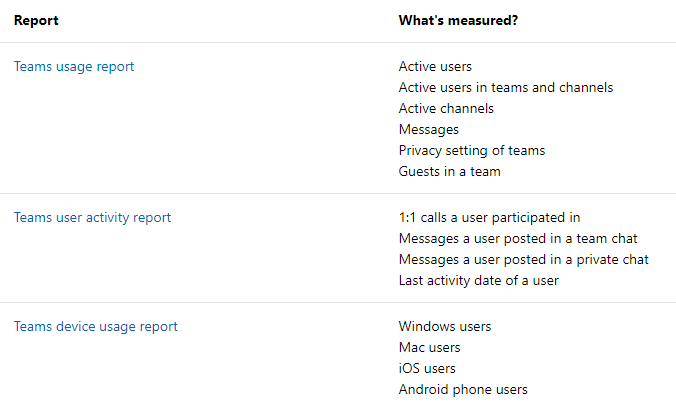
Image source: https://docs.microsoft.com/en-us/microsoftteams/teams-analytics-and-reports/teams-reporting-reference
It’s important to put time aside to analyse these reports, especially in the first few months of upgrading to Teams. Analysing these reports will help you identify any usage gaps for you to try and close and check to see if users are fully adopting their new collaboration tool. Still seeing a skills gap? Our year of complimentary training with Mandarine Academy will educate your employees on the Microsoft Teams features they aren’t yet utilising.
Offering training to your employees will allow them to fully utilise all Teams has to offer. Once they know how to integrate Teams into their work, they will start to reap all the benefits of the collaboration system.
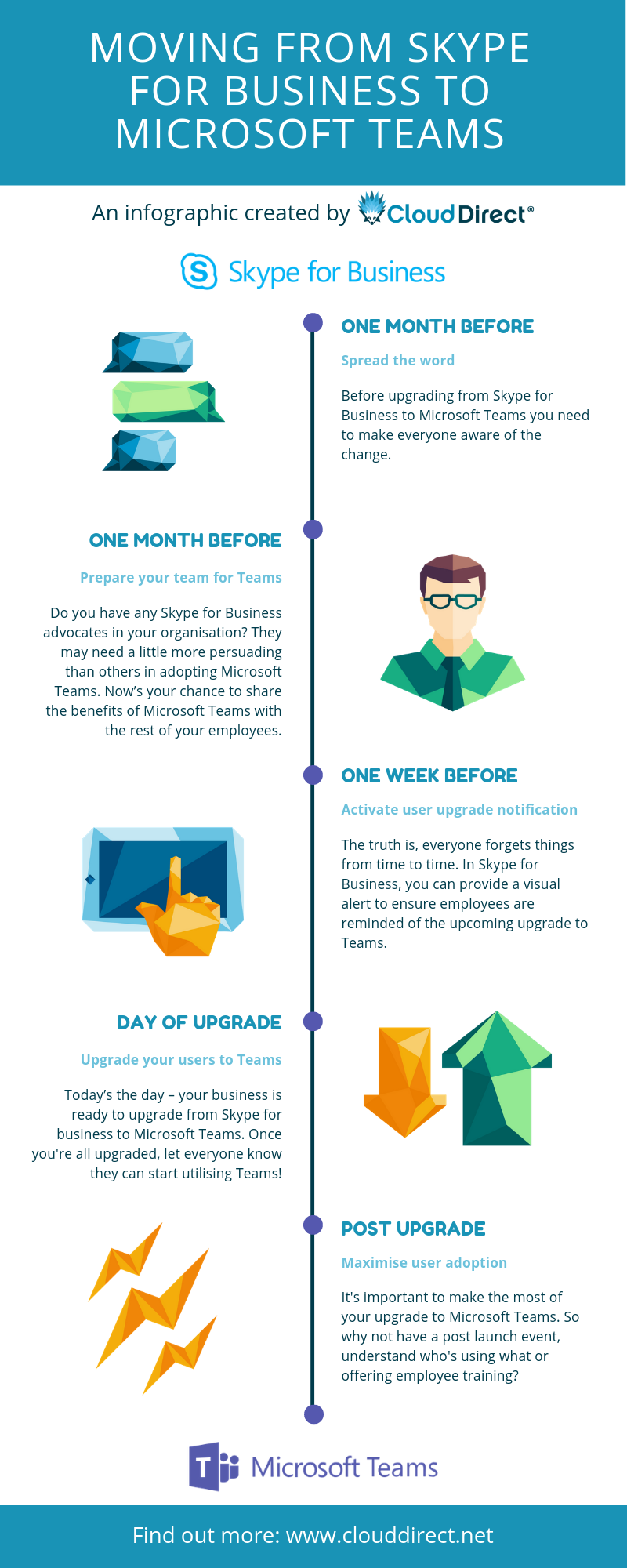
Microsoft Teams is on course to become the top business chat app by 2020. So why not stay ahead of the crowd and start using Teams today? Our experts know everything about Microsoft Teams and are waiting to share their knowledge with you. Get in contact with us today to find out how Teams can support your business.