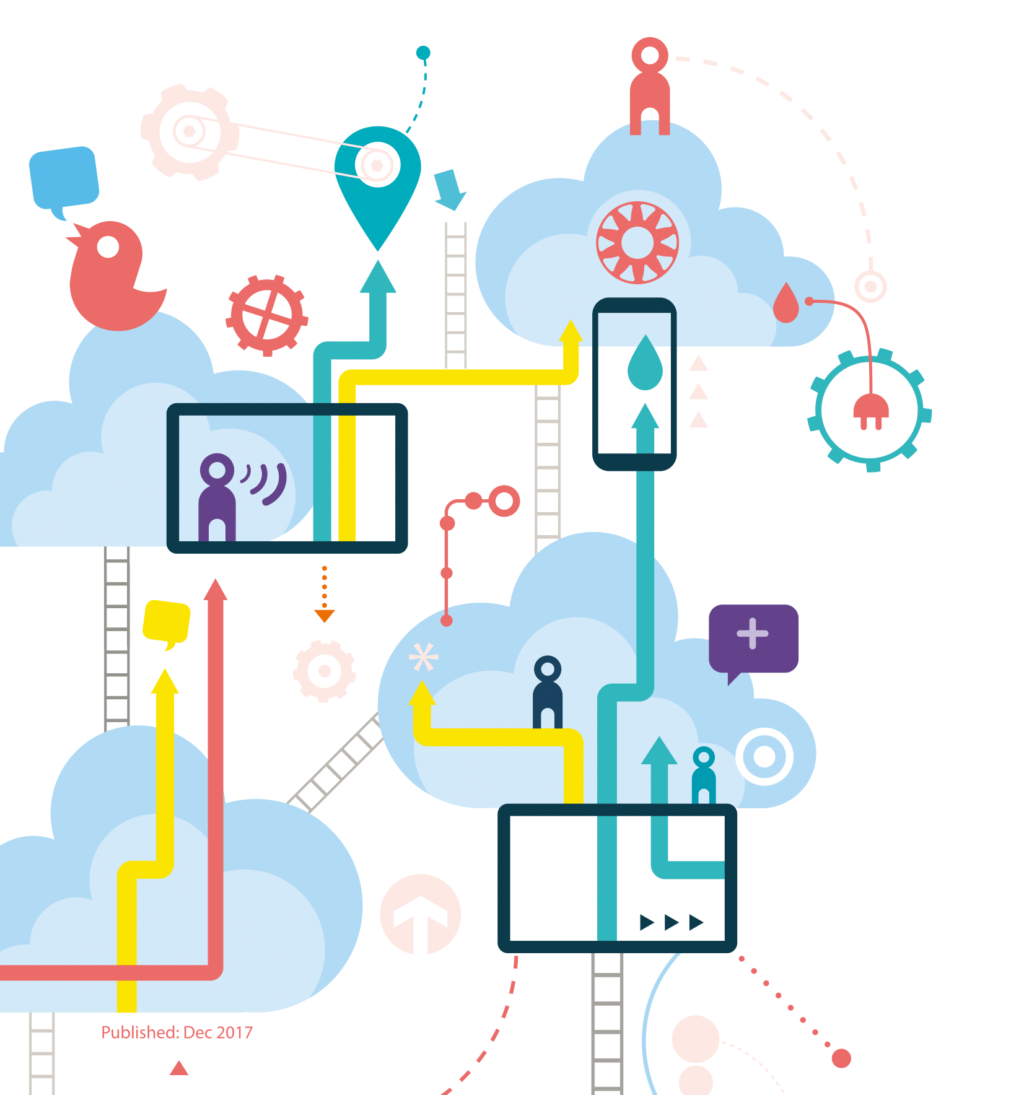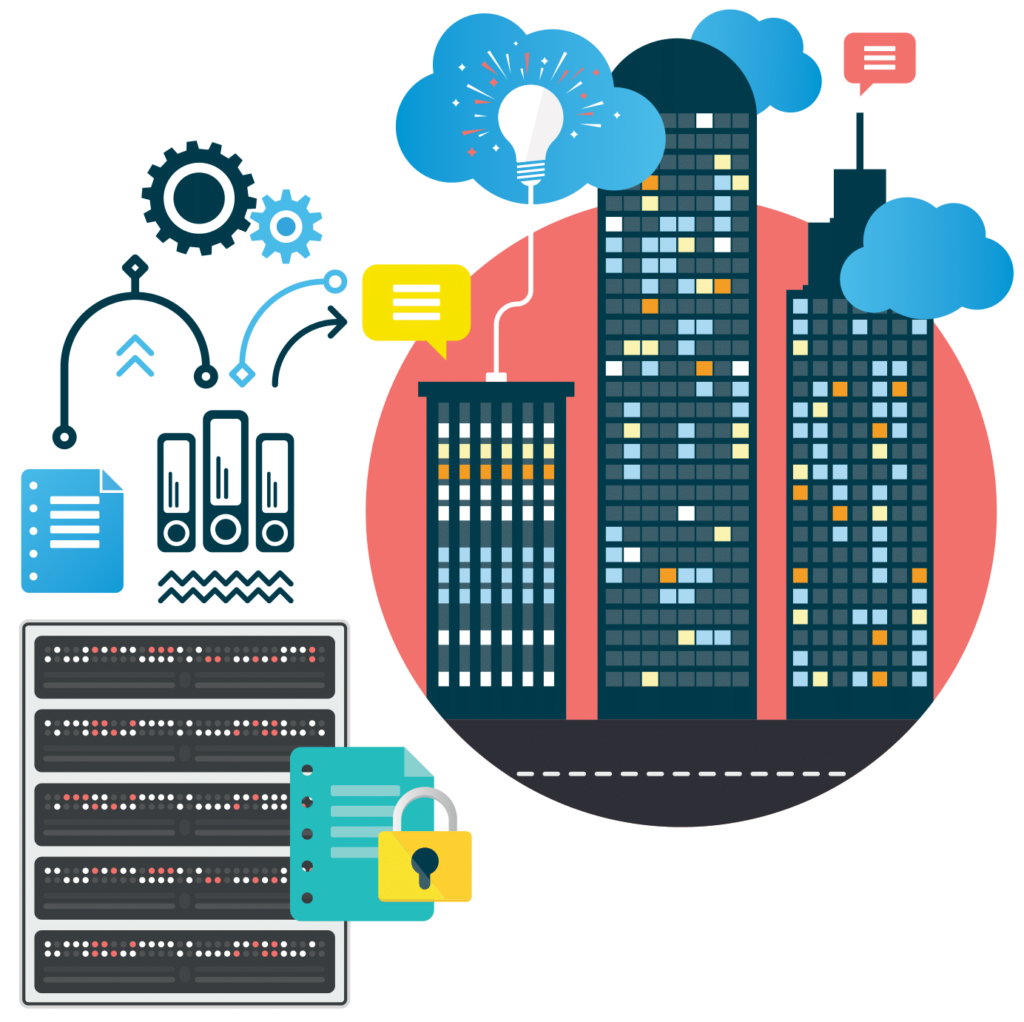Whitepaper: 22 steps for successful CRM user adoption

So, you’ve invested time and money researching and buying your CRM system. What then happens when it comes to getting your people to actually use it? Poor user adoption is consistently blamed for CRM project failures. So how do you get users on board? Here are 22 proven steps for a successful CRM adoption strategy.
1. Tell them the day-to-day benefits of CRM
Remove the barrier that CRM is a reporting tool to keep an eye on users and replace it with an inspiring outline and demonstration of the clear benefits to the various individuals and teams. Show them how it’ll help in their day to day work, whether they’re a marketer, a sales person or a customer services rep.
2. Involve users from the outset
Give users a voice in the CRM implementation planning process. With a real stake in the project, users will feel encouraged to invest time and effort into making the new CRM system a success.
3. Recruit ambassadors
Empower enthusiastic and influential individuals to evangelise CRM. They can help secure buy-in from their peers and provide solid support when challenges arise.
4. Train users
It isn’t enough simply to take new CRM system users on a brief walkthrough demonstration. Instead, develop a training plan that starts with the basics and progresses to more sophisticated functions and processes as users grow in proficiency.
Training should be role-specific so your sales, marketing and service teams can start using CRM with confidence.
Get in touch if you’d like to arrange training for Microsoft Dynamics 365.
5. Make it personal
From the outset, personalise your CRM database to match your business processes and terminology, as well as passing the critical test of user relevancy.
For example, you can adapt field titles, work flows and reports to fit your business’s way of working.
6. Keep it simple
Avoid introducing too many features at once. There’s nothing more off-putting for a user than a cluttered interface with irrelevant features.
Instead, personalise Dynamics 365 for a clean interface, with only the features that users currently need. You can always switch on more functions at a later date, when they’re needed.
7. Communicate across departments
By connecting teams to a single data source, processes can be integrated between teams. Make sure, though, to communicate well, so information flows smoothly throughout the organisation and duplication is avoided.
For example, Microsoft’s CRM system, Dynamics 365 automatically sores leads. But are sales and marketing teams on the same page when it comes to defining what makes a lead ‘sales’ ready?
8. Make sure your CRM is mobile friendly
To keep up with user demand, your CRM database needs to be easily available on multiple devices. So choose a system that’s widely accessible by smartphones and tablets, that will support mobile teams.
9. Mimic social media features/tools
Users’ familiarity with social tools makes it a smart move to apply these features or tools to a CRM system. People should be able to ‘follow’ accounts, sales leads etc so they receive relevant alerts. Similarly, they should be able to ‘like’ or share entries that promote better team collaboration.
10. Get executive buy-in
As with any new system, securing executive support is key. Otherwise, users aren’t necessarily convinced that this isn’t just another passing fad and that, in a couple of months, they’ll be starting over again with a different system.
So make sure they realise you’re serious. Top execs have a lot to gain from CRM, so they need to set an example by talking about, promoting and – most importantly – using your CRM system.
11. Inspire users with friendly competition
Celebrate and reward success for users who, for example, close the most cases, convert the highest number of leads or demonstrate the highest data entry accuracy.
This kind of healthy competition should provoke emotional commitment and instil system acceptance.
Make sure, though, that you maintain transparency, using CRM dashboards so that users can char their own progress.
12. Cleanse data
Start as you mean to go. Before you migrate legacy records, purge duplicates and expired contacts so you have quality data before you start using your new CRM system. This will give users confidence in the data they’re using.
13. Make CRM easier
Personalise your users CRM so they clearly see how it makes their working lives easier.
For example, show them how it reduces repetitive manual tasks by replacing them with automated processes – saving users time and helping them avoid unnecessary errors. Or let them see how the ondemand reporting can save them the hours it would normally take them to collate all that data.
14. Appoint a CRM champion
Choose someone internally to assist with internal training – a go-to person who can manage user requests for future database customisation.
15. Little steps
Start small. Implementing your CRM on a small scale initially has two clear benefits:
- Users can gradually build confidence in the application without feeling overwhelmed by a project that attempts to achieve too much, too quickly.
- The business avoids large upfront costs
16. Create a record card view
You can personalise your CRM system so users can clearly see all the information they need in a concise display. For example, for a service case, this single view would include a brief case description, current status, priority level, last contact date, customer name and responsible user.
17. Integrate your CRM with existing apps
CRM is more relevant to users when it works with applications they already use. This can include, for example, Microsoft Outlook, an accounting database such as Sage, an email marketing service like Eloqua (Oracle’s automated marketing tool), your company website and SharePoint (Microsoft’s cloud solution for file-sharing and collaboration).
18. Get feedback from staff
Keep open the lines of communication following your initial CRM training. This will encourage users to share their experiences and recommendations. You can then use this feedback to modify future updates, further strengthening your relationship with users and improving long-term adoption success.
19. Connect your CRM with social networks
You can help users develop closer relationships with customers and other contacts by allowing them to use the CRM interface to follow updates on their social media channels such as Instagram, Twitter, Facebook, LinkedIn, Google etc.
20. Love the haters: keep CRM issues open and public
No matter how great your efforts, some CRM sceptics will remain. But don’t ignore them or sweep their opinions under the carpet. Left unchecked, they can spread dissent with their negative influence.
Instead, get these individuals to express their points openly, and tackle genuine CRM issues directly. This way, others can make up their own minds on their validity, and you’ll have limited the potential damage to user adoption and motivation.
21. Future proof your business with scalable CRM
If your CRM can’t keep pace with new requirements, user adoption will drop immediately. So it’s wise to choose a CRM system that can scale, based on your assessment of future requirements. At the very base level, assess how scalable the platform is to accommodate any likely customisation or integration, and ask how much the manufacturer is investing in its development.
While you may not be able to define your future needs bang on, a simple approach to making sure you’re getting a product that will future-proof your business as much as possible, is to define your vision for CRM and ask potential vendors how they will support you in achieving it.
22. Keep all customer data in your CRM system
Don’t let your people store their own customerrelated data independently or your CRM system will never achieve its full potential. The whole point of CRM is to share and increase the visibility of customer relationships. The more people contribute, the more value for everyone.